In this tutorial you will learn how to add or create a new Addon domain using the new cPanel interface.
Follow the below given steps accordingly;
-
Log into your cPanel account
-
On the search bar displayed at the top right side of the screen type "Domains". From the drop down menu displayed select "Domains" which will direct you to the page to add your addon domain OR scroll down till you find the "Domains" section in the cPanel interface and select the "Domains" icon/option.
-
Once in this page click on "Create a New Domain" as shown in the visual guide below. (This will direct you to the page where you are required to enter the addon domain details)
-
Enter the addon domain name and the root directory in which the documents for the domain should be stored and click on "submit"
-
Having followed all the above steps now you have successfully added your addon domain !
If anything is unclear please refer the visual guide provided below
Â
VISUAL GUIDE
Â
STEP 01:
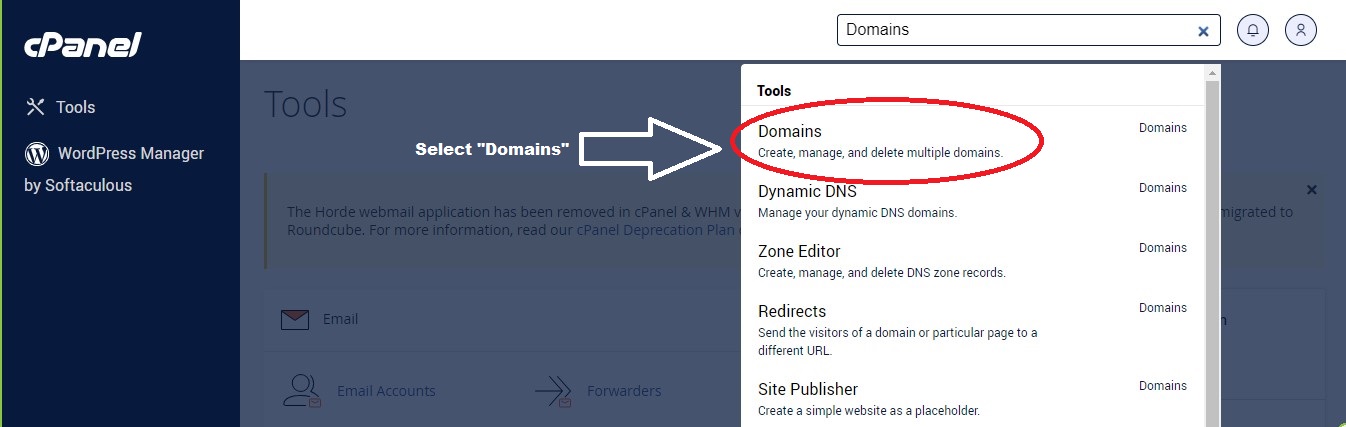
OR
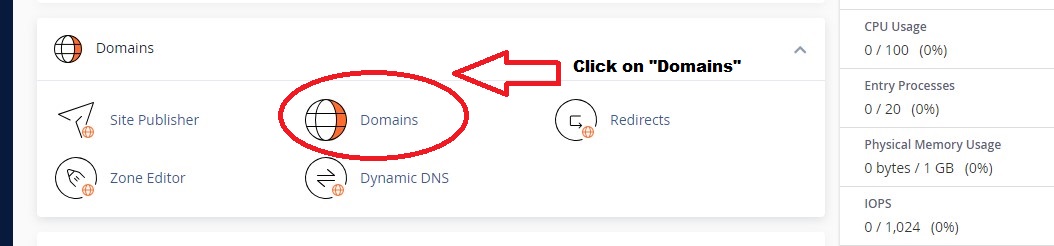
STEP 02:
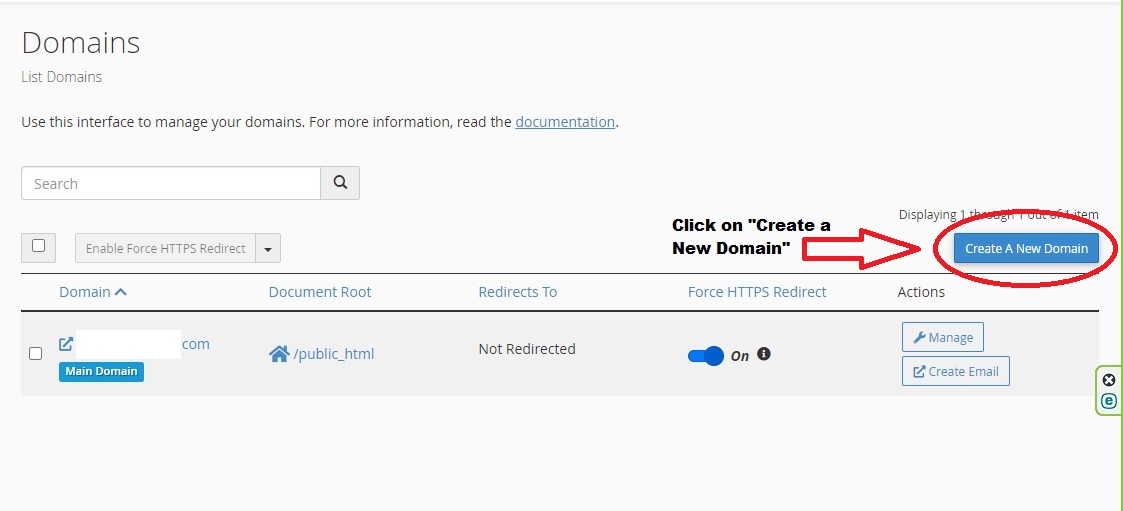
STEP 03:
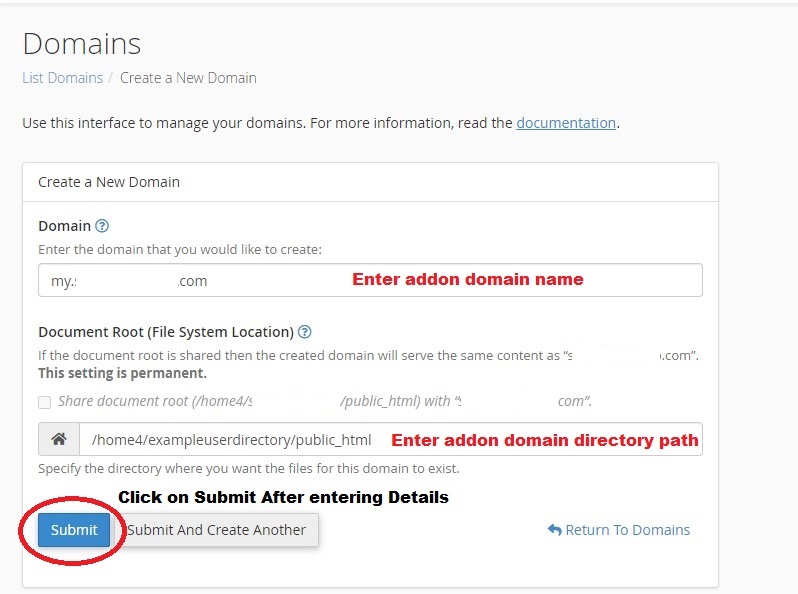
Â

